Help with buying the video packages
This page exists to make it easy for you to understand how to access my exercise video packages which are hosted on the Vimeo platform. For information specifically about the age-verification step when creating a Vimeo login, click here.
These exercise videos are for you to use with your children or on your own. I suggest that you browse the packages here on my website - you can access them all from my main video page and I often publish discount codes offering a reduced price.
Alternatively you can also look at all the packages on the Vimeo platform. All video packages are available in both English and the Hungarian language, so take care to pick the correct ones.
Exercise packages are priced in US Dollars, British Pounds, Euros, Canadian Dollars, or Australian Dollars, depending on the country where you live.
How to rent an exercise package
If you start from a package page on this website, you can see a trailer video where there are two options. If you want to rent the exercises immediately, just click on the "Rent all" button.

Or you can click on the "V" (Vimeo) button. This will open the Vimeo website where you can see more information about the package.
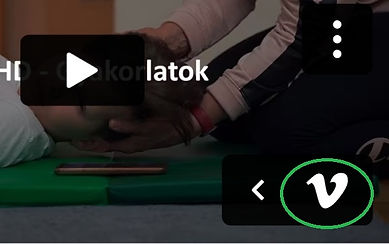
On the Vimeo page you can rent the video package using the "Rent all" button.

When you rent an exercise package, you get unlimited personal access to watch the videos on the Vimeo platform for 1 year.
To rent a video package, you need to create a login on Vimeo and pay using your bank card or PayPal. Below, I show you how to do that.
First you have to create a login. If you see a "Log in" screen and you don't yet have a Vimeo account, then click on the "Join Vimeo" button.
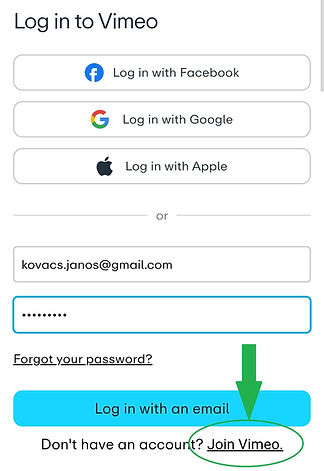
Enter your email address and click on "Continue with email. Alternatively you can join using your Google login.

Enter your name and create a new password to use for your Vimeo account (don't use your email password).
Then click on "Join Vimeo".

If you are in the EU or the UK, you will next be required to complete an age-verification process. This is described below. If this does not apply to you, continue to the Payment section of this help page.
Age Verification (EU and UK users only)
If you are in the EU or the UK, Vimeo has recently implemented an age-verification process to comply with new child-protection laws and to ensure that users only see age-appropriate content. This simple process asks you to take a selfie, which is used to estimate your age. If this is not sufficient, you may be asked to provide a photo of a government-issued ID (or, in the UK, a credit card).
Vimeo does not permanently store this information; it is deleted once the age-verification process is complete. Vimeo also provides a detailed help page explaining the age-verification process.

Scroll down and click on "Begin verifying".

We recommend first trying "Selfie only", but if that doesn't work - perhaps because you are lucky to look very young - then try again with the Government ID option (or credit card, if in the UK).

Next, click "Continue".

Again, click "Continue", or if you started the age-verification process on a computer without a camera you can "Switch to another device" to use your phone to take the photo.

First, you will be asked to take a photo while looking to the left , followed by a photo while looking to the right . You may also be asked to move closer to the camera or to go to a room with better lighting .



If all goes well, the age verification process is now complete.
Clicking "Go to Vimeo" will complete the login and redirect you back to the video package rental page.

You are now logged into Vimeo and can continue with rental of the video package.

Payment and Completing the Rental
Next, enter your bank card details. Or if you are a PayPal user you pay that way.

On my website you will often be able to find a discount code, which you should use when paying. If you have a discount code, click on the "Promo code" button on the payment details screen.
Type in the discount code and click the "Apply code" button.

If the discount code is valid, you will see the price reduce. If the discount code is out-of-date, you will get an error. You should look on my website to see if there is a newer discount code.

Finally, click on the "Complete Purchase" button.

Once the payment is successfully confirmed, you are now able to watch the full package of exercise videos any time you want.
Remember, when you rent an exercise package, you get unlimited personal access to view this video on the Vimeo platform for 1 year. For your security, never share your Vimeo login details with anyone else. It is not permitted or possible to download the videos.

After your purchase
When you want to watch your purchased videos again, you can always access them by clicking on this link: vimeo.com/ondemand/purchases
If you encounter problems with payment or watching the exercise videos, always contact the Vimeo customer support service at https://vimeo.com/help/contact. If you have questions regarding the content of the videos, send them to questions.drsarlos @ gmail.com (English language only).
You carry out these exercises at your own risk. Always consult your child’s or your doctor if the child/you have any condition that may conflict with the performance of the exercises (including but not limited to stroke, cancer, epilepsy, shunt, and orthopedic disorders).
